RadFlow Connector Extension Guide
Please follow the instructions below for a more detailed guide about those components and how to install them on the client.
Install the latest version of RadFlow Connector :
Basic Installation
To use RadFlow Connector, you need to install two components :
RadFlow Connector Chrome Extension
-
Navigate to the
RadFlow Connector Extension
page in the chrome web store.

-
Click on Add to Chrome.

-
A pop-up window appears, confirm the installation by clicking on Add extension.
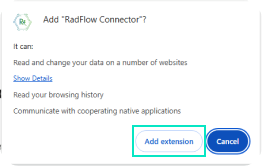
RadFlow Connector Native Host Application
-
Download the latest RadFlow Connector Native Host Application
package here.
- Open Command Prompt in administrator mode. Navigate to the RadFlowNativeHostInstaller.msi file downloded from above step.
- Run RadFlowNativeHostInstaller.msi from administrator Command Prompt to complete the setup.
- Restart your browser.
- You can now use RadFlow.